Transfer assets cross-chain
Learn how to move assets between supported blockchains.
Balanced includes support for GMP, ICON’s cross-chain messaging service, so you can transfer supported assets to another blockchain. For cross-chain swaps, see Swap assets.
Connect your wallet(s), then open the Bridge tab on the Trade page and:
- Choose which chains to transfer between.
- Choose an asset, then enter the amount.
- Enter an address. If connected, Balanced will default to your wallet.
- Click Transfer and complete the transaction.
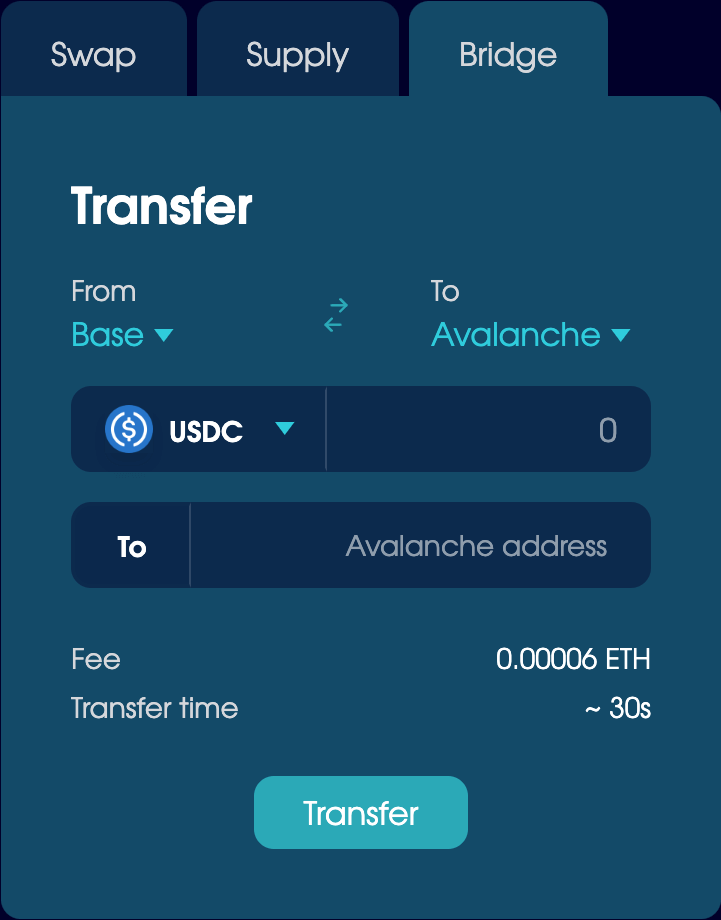
About GMP
GMP (General Message Passing) is a cross-chain messaging service that can work with any interoperability protocol. It relays messages between connected blockchains, and includes multi-protocol verification to reduce dependency on a single bridge.
GMP has one messaging standard for all cross-chain communication, so Balanced can take advantage of every chain that connects to it.