Swap assets
Learn how to swap assets on the Balanced decentralised exchange.
You can exchange your tokens for a variety of cryptoassets, and even move between blockchains in a single trade. Go from start to finish within 30 seconds.
Go to the Trade page and sign in. Then use the Swap tab to:
- Choose which assets to swap and receive.
- Choose which blockchains to send and receive on, if applicable.
- Enter an amount for one of the assets. The other will update to reflect the current rate, with fees factored in.
- Adjust the slippage tolerance and recipient address if necessary, then click Swap and complete the transaction.
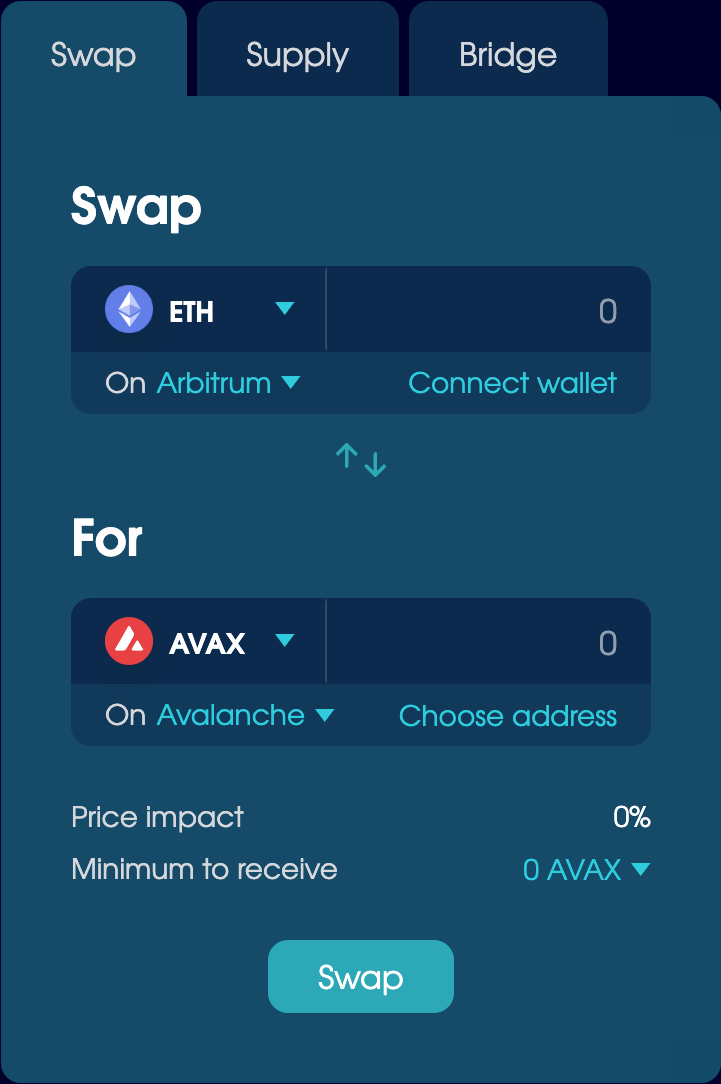
You can view pending swaps from the Recent Activity dropdown in the top-right, and cancel them if needed. Swaps auto-cancel after 5 minutes, but if the app doesn’t reflect this, click the Cancel button to force the app to check its status.
How swaps work
Balanced’s cross-chain swaps are powered by SODAX Intents.
SODAX connects to a range of exchanges, so it can always find you the best price. But you don’t have to wait for SODAX to complete the full trade: it sends you the asset right after you create your order, which takes an average of 30 seconds. Only then does SODAX route through other exchanges to finalise the trade.
All trades include a 0.2% fee, which is factored into the quote.
Assets unavailable to swap?
Balanced is moving to a new technology stack, so the old trade experience is no longer supported. You can’t trade any assets on Archway, Havah, and Injective, and ICON support is limited to ICX and bnUSD. If you want to trade on these chains or swap assets like BALN, sICX, and INJ, use the legacy exchange. Support for intent-based trades on Injective will come soon.