Migrate assets
Learn how to move between bnUSD and bnUSD(old), and convert BALN and ICX to SODA.
The Balanced protocol has merged with the ICON blockchain to become SODAX, a unified liquidity layer and DeFi platform based on the Sonic blockchain.
The merger required a new technology stack, a transition that started with an exchange upgrade in September 2025. With it came a new version of bnUSD, and support for the migration from ICX to SODA (the SODAX governance token).
In October, the community approved the final proposal to retire Balanced governance, and the app was updated to support the BALN > SODA migration.
Move between bnUSD and bnUSD(old)
You’ll need the new version of bnUSD to trade on every chain except ICON. Existing features, like loans, liquidity pools, and the Savings Rate, all use bnUSD(old).
To convert bnUSD(old) to bnUSD so you can trade, or get bnUSD(old) to repay your loan and use the Savings Rate, go to Trade > Migrate, then:
- Choose
bnUSD (old <> new)from the dropdown: - Choose whether you want to receive bnUSD or bnUSD(old).
- Choose which blockchains to send and receive on.
- Enter the amount in one of the input fields. The other will update at a 1:1 rate.
- Click Migrate and complete the transaction.
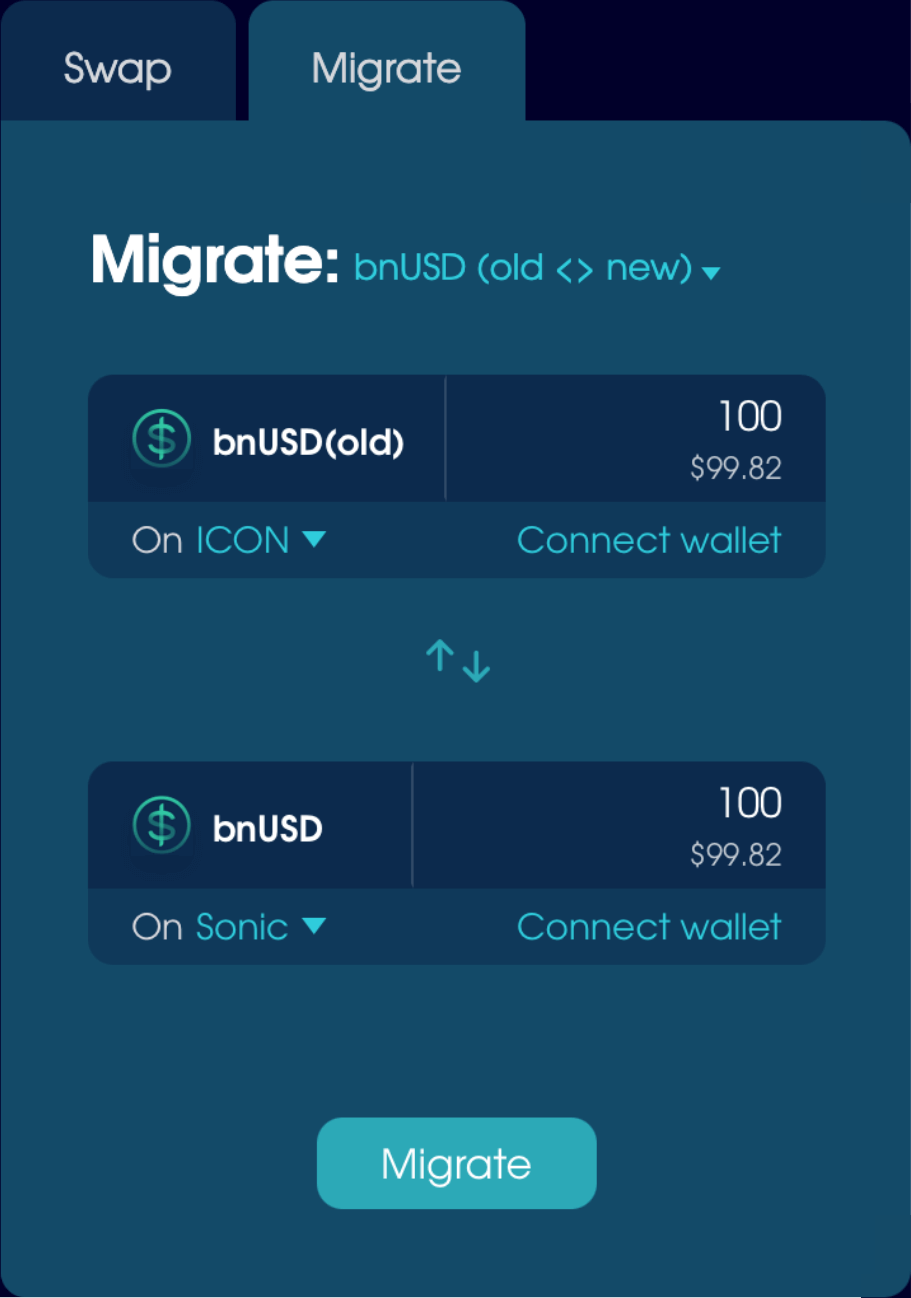
The migrate tool only supports bnUSD(old) on ICON, Stellar, and Sui. If you hold bnUSD(old) on another chain, use the Bridge tab on the legacy exchange to transfer it to one of the supported chains, then follow the steps above to migrate.
Move between ICX and SODA
ICON is transforming from a blockchain to a DeFi protocol, which comes with a new token called SODA. You can convert your ICX to SODA and back again, though SODA is not yet available to trade. Once centralised exchanges support SODA, the migration will be one-way.
From Trade > Migrate:
- Choose
ICX < > SODAfrom the dropdown. - Choose whether to receive ICX or SODA.
- Enter the amount in one of the input fields. The other will update at a 1:1 rate.
- Click Migrate and complete the transaction.
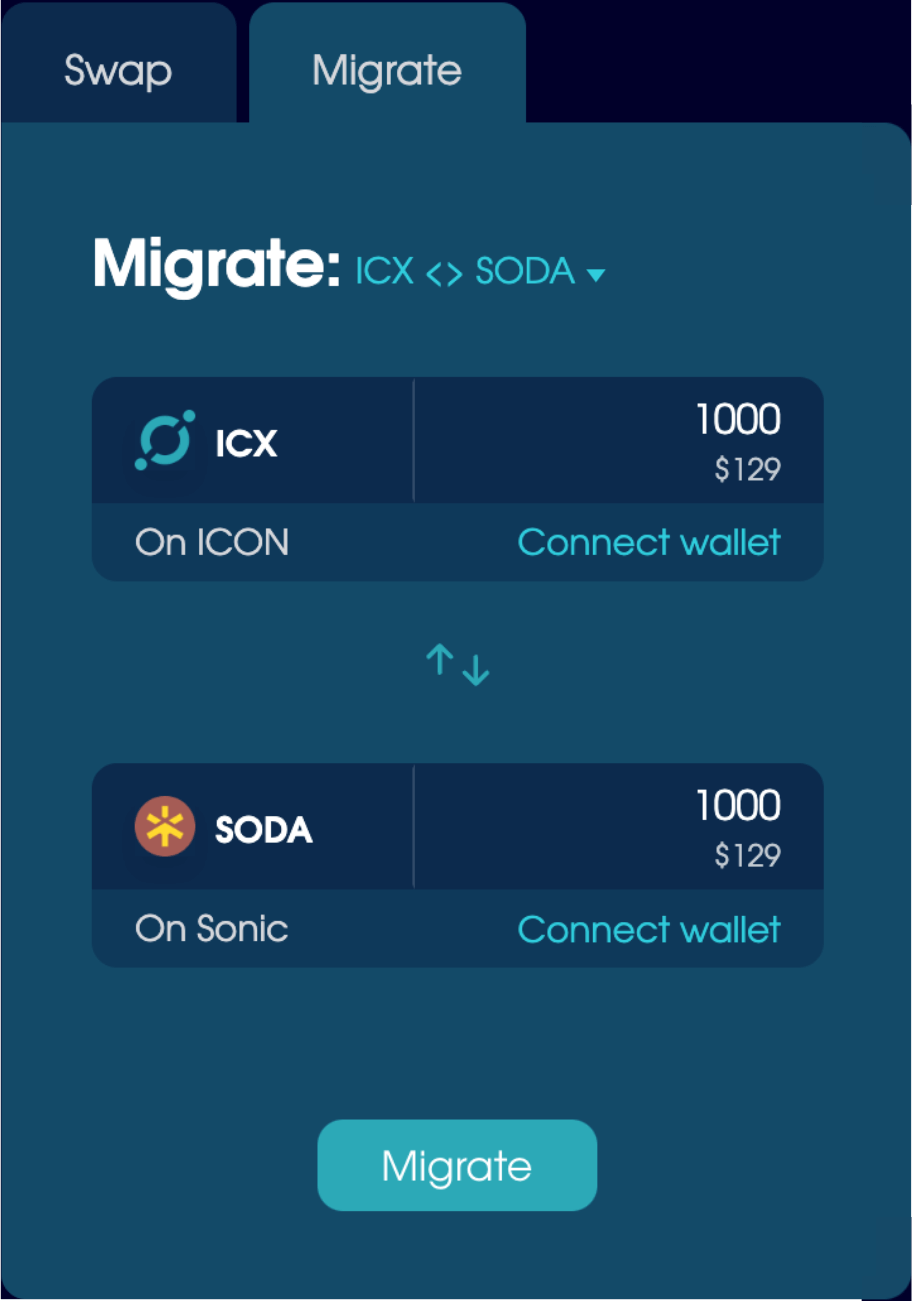
The migrate tool only supports ICX on ICON. If you want to convert sICX to SODA, you’ll first need to unstake it (if it’s on ICON) or swap it for ICX via the legacy exchange.
Migrate BALN to SODA
As of November 2025, Balanced is no longer a community-owned protocol.
The community voted to remove governance, halt BALN inflation, distribute the DAO Fund, and unlock BALN without a penalty fee. You can no longer use BALN to vote, earn network fees, or boost rewards, so it has no utility.
Withdraw any BALN you previously locked, then migrate it to SODA. The rate of SODA you receive will depend on how long you choose to lock it up for:
For every 1 BALN:
- No lock-up = 0.5 SODA
- 6 months = 0.75 SODA
- 12 months = 1 SODA
- 18 months = 1.25 SODA
- 24 months = 1.5 SODA
If you lock it up, you’ll also receive a share of the DAO Fund at the end of April 2026.
To migrate your BALN, go to Trade > Migrate:
- Choose
BALN > SODAfrom the dropdown. - Enter the amount of BALN to migrate.
- Choose the lock-up time from the metadata section.
- Click Migrate and complete the transaction.
You can only migrate BALN from ICON. If you hold BALN on another chain, use the legacy exchange to transfer it to ICON first.
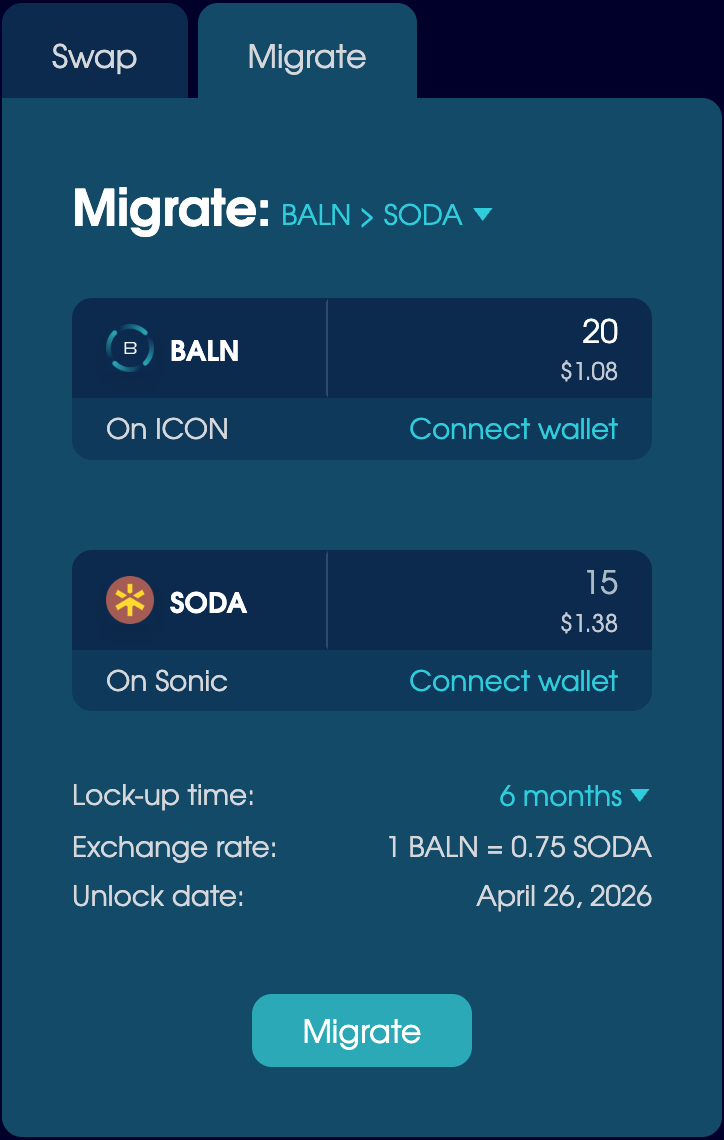
Stake your locked SODA
After you migrate, you can stake your locked SODA to earn even more rewards.
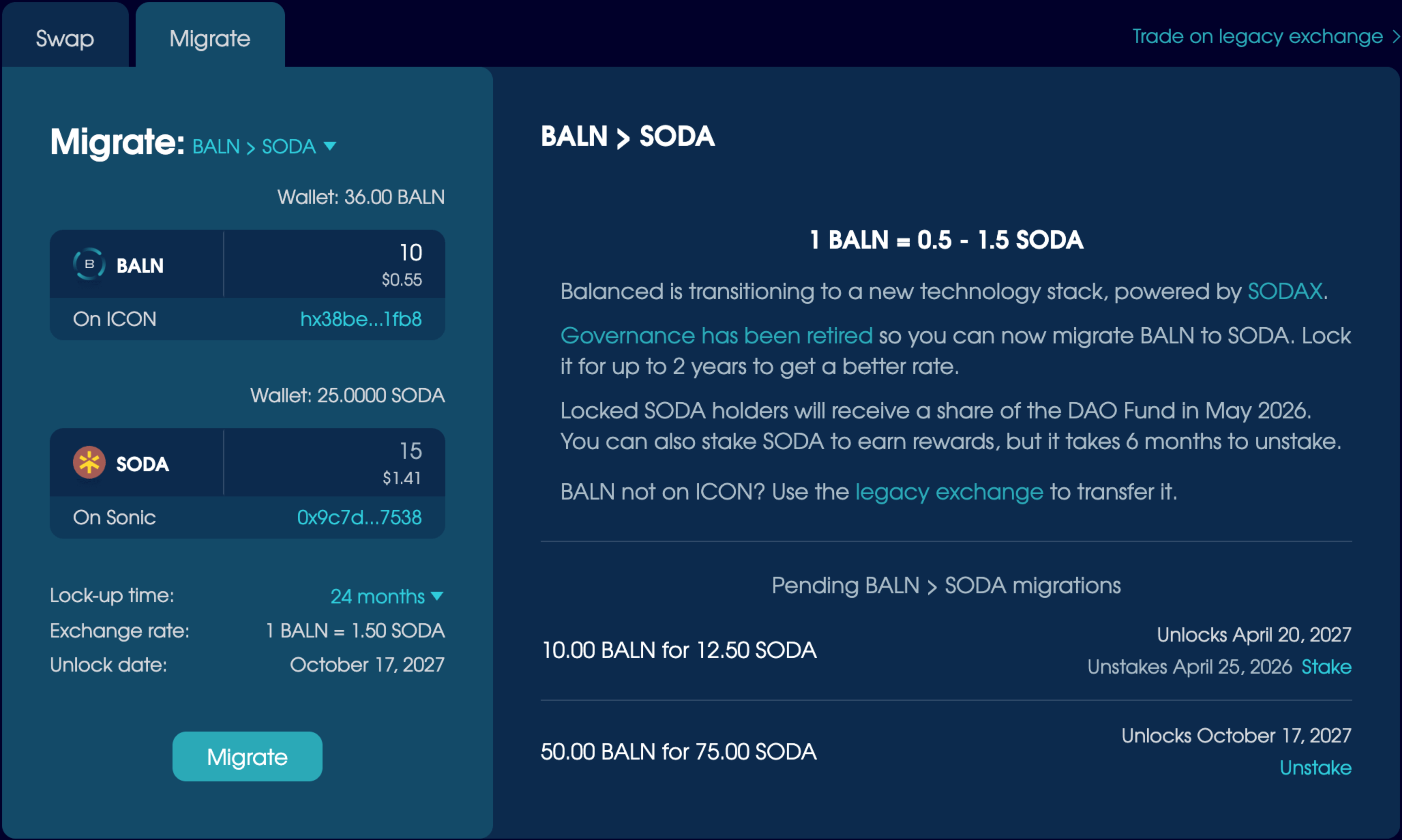
From the Pending Migrations section:
- Click Stake underneath the unlock date.
- Review the confirmation modal, then click Stake.
You can stake and unstake your SODA from this section at any time.
If you stake SODA, make sure to unstake it six months before you need to use it. You can swap it for unstaked SODA after it unlocks, but it may require a 50% fee. You will not earn rewards during the unstaking period.